Issue: the facebook XMPP server no longer responds after trying to retrieve a self or user vCard.
This the code sent to the server:
<iq id='1' type='get'><vCard xmlns='vcard-temp'/></iq>
as described in the facebook developer chat reference.
The issue persists both using MD5-DIGEST or X-FACEBOOK-PLATFORM Sasl authentication mechanism. Maybe a bug? Waiting a response from facebook technical support.
Wednesday, August 29, 2012
Wednesday, July 4, 2012
cudumar-xmpp SASL Mechanisms Support List
cudumar-xmpp supports most of the currently used SASL authentication mechanisms: ANONYMOUS, PLAIN, DIGEST-MD5, X-GOOGLE-TOKEN, X-OAUTH2, X-MESSENGER-OAUTH2, X-FACEBOOK-PLATFORM.
Download latest cudumar-xmpp.
View changelog.
Monday, June 11, 2012
How to connect in MSN (Windows Live Messenger) with cudumar-xmpp
Follow these easy steps to connect to Windows Live Messenger network with cudumar-xmpp!
1. Set up host address
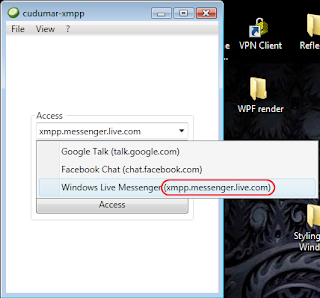
Select "Live Messenger" server name from context menu, or typing xmpp.messenger.live.com in the host name field.
2. Login with X-MESSENGER-OAUTH2 mechanism
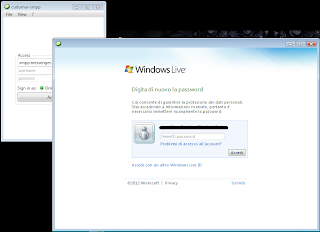
Log on using the official microsoft login page: enter username and password.
3. Enable the application
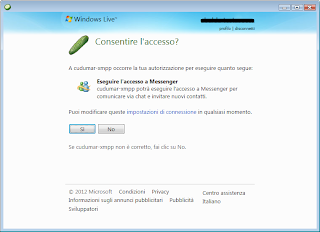
Allow the cudumar-xmpp application to provide access to the Live Messenger network.
4. Wait few seconds, you are in!
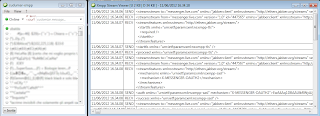
That's all. Wait a few seconds to connect to the network :-)
Now, download latest cudumar-xmpp client!
1. Set up host address
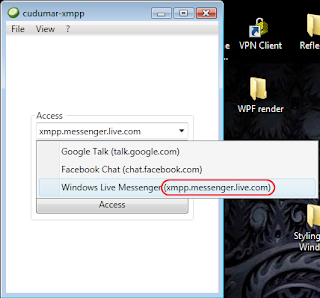
Select "Live Messenger" server name from context menu, or typing xmpp.messenger.live.com in the host name field.
2. Login with X-MESSENGER-OAUTH2 mechanism
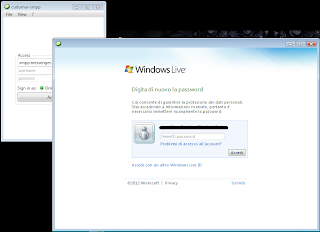
Log on using the official microsoft login page: enter username and password.
3. Enable the application
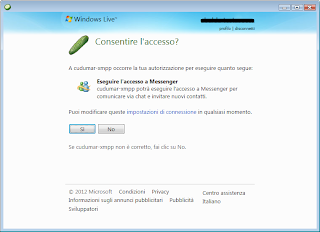
Allow the cudumar-xmpp application to provide access to the Live Messenger network.
4. Wait few seconds, you are in!
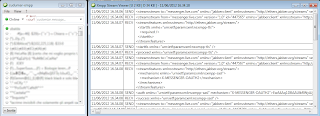
That's all. Wait a few seconds to connect to the network :-)
Now, download latest cudumar-xmpp client!
Etichette:
messenger,
msn,
Windows Live Messenger,
X-MESSENGER-OAUTH2,
xmpp
Saturday, June 9, 2012
cudumar-xmpp now supports Microsoft Windows Live Messenger
A new release is available for download! With cudumar-xmpp v0.0.3 now you can join in Windows Live Messenger networks and chat with everyone.

Download latest cudumar-xmpp.
View changelog.

Download latest cudumar-xmpp.
View changelog.
Tuesday, February 7, 2012
Microsoft added XMPP support to MSN (Windows Live Messenger)
Great news! Microsoft opened Live Messenger to XMPP standard!
Some XMPP code examples from Microsoft demostrate how to Windows Live Messenger work with the Extensible Messaging and Presence Protocol (XMPP).
Stay tuned for future cudumar-xmpp updates ;-)
The Windows Live Messenger Extensible Messaging and Presence Protocol (XMPP) service supports only the following extensions, as defined by the XMPP Standards Foundation. Partial support for some extensions is noted:
- RFC6120: XMPP: Core
- RFC6121: XMPP: Instant Messaging and Presence. Roster management is not supported.
- XEP-0054: vcard-temp. The Messenger XMPP service supports fetching vCards, but doesn't support updating vCards.
- XEP-0085: Chat State Notifications
- XEP-0203: Delayed Delivery
Subscribe to:
Comments (Atom)


